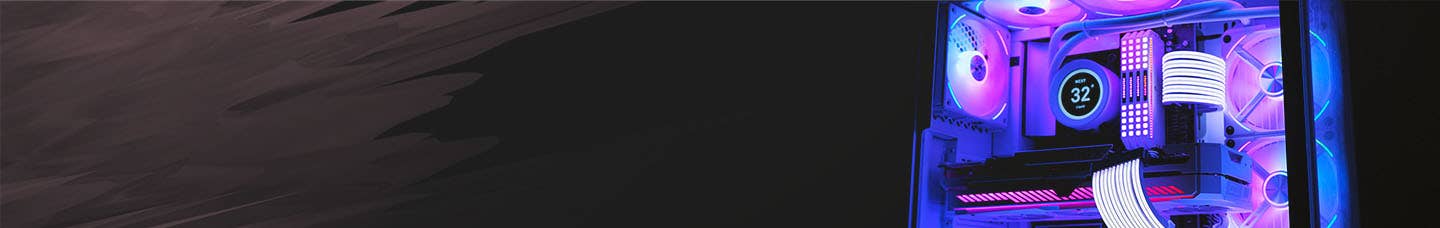We use cookies to make your experience better. To comply with the new e-Privacy directive, we need to ask for your consent to set the cookies. Learn more.
Gigabyte Motherboards
Read our Gigabyte Motherboard Buying Guide to give you insight when selecting your next motherboard.
Shop motherboards from top gaming brand Gigabyte.
-
 Gigabyte Z790 EAGLE AX Motherboard - Intel Core 14th Gen CPUs, 7600MHz DDR5 - Z790 EAGLE AXSpecial Price £189.99 £158.32 was £209.99In stock
Gigabyte Z790 EAGLE AX Motherboard - Intel Core 14th Gen CPUs, 7600MHz DDR5 - Z790 EAGLE AXSpecial Price £189.99 £158.32 was £209.99In stock -
 Gigabyte Z790 D AX Intel LGA 1700 DDR5 ATX Wifi MotherboardSpecial Price £179.99 £149.99 was £209.99In stock
Gigabyte Z790 D AX Intel LGA 1700 DDR5 ATX Wifi MotherboardSpecial Price £179.99 £149.99 was £209.99In stock -
 Gigabyte B650 AORUS ELITE AX V2 ATX Wifi AM5 DDR5 MotherboardSpecial Price £174.99 £145.82 was £199.99In stock
Gigabyte B650 AORUS ELITE AX V2 ATX Wifi AM5 DDR5 MotherboardSpecial Price £174.99 £145.82 was £199.99In stock -
 Gigabyte B760 GAMING X AX DDR5 Intel ATX WIFI Motherboard - B760 GAMING X AXSpecial Price £154.99 £129.16 was £169.99In stock
Gigabyte B760 GAMING X AX DDR5 Intel ATX WIFI Motherboard - B760 GAMING X AXSpecial Price £154.99 £129.16 was £169.99In stock -
 Gigabyte B650 GAMING X AX V2 AMD Ryzen DDR5 ATX WIFI Motherboard - Socket AM5Special Price £149.99 £124.99 was £169.99In stock
Gigabyte B650 GAMING X AX V2 AMD Ryzen DDR5 ATX WIFI Motherboard - Socket AM5Special Price £149.99 £124.99 was £169.99In stock -
 Gigabyte B650I AX Wifi DDR5 AM5 Mini-ITX MotherboardSpecial Price £169.99 £141.66 was £172.99In stock
Gigabyte B650I AX Wifi DDR5 AM5 Mini-ITX MotherboardSpecial Price £169.99 £141.66 was £172.99In stock -
 Gigabyte B650M S2H AMD B650 Chipset, AM5, DDR5, Micro ATX MotherboardSpecial Price £109.99 £91.66 was £119.99In stock
Gigabyte B650M S2H AMD B650 Chipset, AM5, DDR5, Micro ATX MotherboardSpecial Price £109.99 £91.66 was £119.99In stock -
 Gigabyte H610M K DDR4 Micro ATX Motherboard - LGA 1700Special Price £59.99 £49.99 was £66.99In stock
Gigabyte H610M K DDR4 Micro ATX Motherboard - LGA 1700Special Price £59.99 £49.99 was £66.99In stock -
 GIGABYTE Z790 AORUS ELITE X WIFI7 Intel DDR5 PCIe 5.0 ATX Motherboard - LGA 1700Special Price £284.99 £237.49 was £299.99In stock
GIGABYTE Z790 AORUS ELITE X WIFI7 Intel DDR5 PCIe 5.0 ATX Motherboard - LGA 1700Special Price £284.99 £237.49 was £299.99In stock -
 Gigabyte B650I AORUS ULTRA AMD Ryzen DDR5 Mini ITX WIFI Motherboard - Socket AM5£279.99 £233.32In stock
Gigabyte B650I AORUS ULTRA AMD Ryzen DDR5 Mini ITX WIFI Motherboard - Socket AM5£279.99 £233.32In stock -
 Gigabyte GC-MAPLE RIDGE 40 Gb/s Intel Thunderbolt 4 Certified Add-in CardSpecial Price £74.99 £62.49 was £79.99In stock
Gigabyte GC-MAPLE RIDGE 40 Gb/s Intel Thunderbolt 4 Certified Add-in CardSpecial Price £74.99 £62.49 was £79.99In stock -
 Gigabyte A620I AX AMD Ryzen DDR5 Mini ITX Motherboard - Socket AM5Special Price £162.99 £135.82 was £179.99In stock
Gigabyte A620I AX AMD Ryzen DDR5 Mini ITX Motherboard - Socket AM5Special Price £162.99 £135.82 was £179.99In stock -
 AMD Ryzen 7 7800X3D Eight Core 5.0GHz, Gigabyte B650 GAMING X AX DDR5 WIFI Motherboard CPU Bundle£564.99 £470.82In stock
AMD Ryzen 7 7800X3D Eight Core 5.0GHz, Gigabyte B650 GAMING X AX DDR5 WIFI Motherboard CPU Bundle£564.99 £470.82In stock