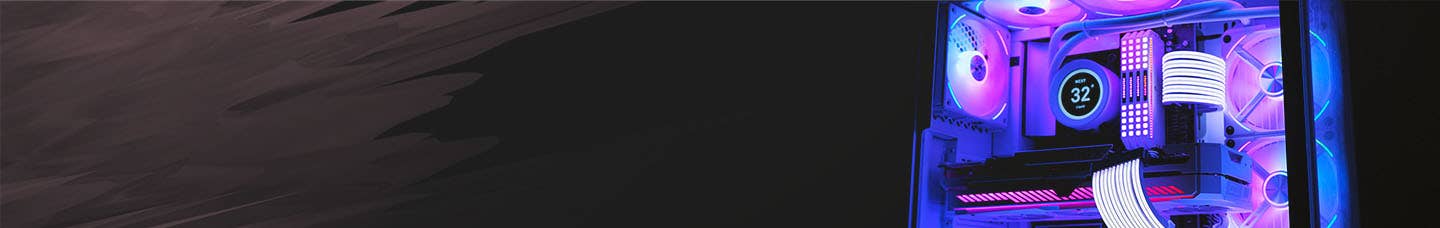Streaming FAQ's
Can I stream and game on the same pc?
Absolutely, you can both stream and game on the same PC, and many gamers do so regularly. Here's how to get started:
Powerful Hardware: Ensure your PC has the hardware capabilities to handle both tasks simultaneously. A high-performance CPU, plenty of RAM, and a capable graphics card are essential.
Streaming Software: Choose a streaming software such as OBS Studio, Streamlabs OBS, or XSplit. These programs allow you to capture your gameplay and broadcast it to your chosen streaming platform.
Internet Connection: A stable and high-speed internet connection is crucial. Streaming requires sufficient upload bandwidth, so make sure your internet plan can handle it.
Streaming Settings: Configure your streaming software's settings, including resolution, bitrate, and frame rate, to match your PC's capabilities and your viewers' preferences.
Dual Monitors: Having a dual-monitor setup can be immensely helpful. You can game on one monitor while monitoring your stream on the other.
Audio Management: Pay attention to audio settings. Ensure your microphone and in-game audio are balanced, and use headphones to prevent audio feedback.
Test and Adjust: Before going live, conduct test streams to ensure everything runs smoothly. Adjust settings as needed to maintain a stable stream without impacting your gaming performance.
Streaming Platform: Choose a streaming platform like Twitch, YouTube Gaming, or Facebook Gaming. Set up your stream key and customise your channel.
Engage with Viewers: Interact with your viewers through chat and engage with your audience. Building a community can enhance your streaming experience.
Manage Resources: During your streams, monitor your PC's performance. If you encounter performance issues, consider adjusting your game settings or stream quality to maintain a smooth experience.
Remember that streaming and gaming simultaneously can be resource-intensive, so be prepared to make adjustments based on your PC's capabilities. With the right setup and practice, you can enjoy both gaming and streaming on a single PC while sharing your gaming experiences with your audience.
How to stream games on TikTok?
Streaming games on TikTok can be a fun way to engage with a broader audience. Here's a step-by-step guide to get you started:
Create a TikTok Account: If you don't already have one, download the TikTok app and create an account. Make sure your profile reflects your gaming interests.
Prepare Your Gameplay: Play the game you want to stream and ensure it's engaging and visually appealing. TikTok videos are short, so focus on exciting moments.
Recording Your Gameplay: Use screen recording software on your mobile device or a dedicated game recording app. Ensure your device can handle both the game and recording smoothly.
Edit Your Clips: After recording, edit your gameplay clips. Trim and add effects, text, or music to make your video more engaging. TikTok provides various editing tools.
Use Hashtags: Incorporate relevant gaming hashtags in your video description to increase discoverability. Popular gaming-related hashtags like #gaming, #gamers, and specific game titles work well.
Engage with Your Audience: Interact with viewers by responding to comments and questions. Building a community is essential for TikTok success.
Consistency: Regularly upload gaming content to keep your audience engaged. Consistency helps you gain followers and viewers.
Leverage Trends: Keep an eye on trending challenges and sounds on TikTok. Incorporating these trends into your gaming content can boost visibility.
Promote Your TikTok: Share your TikTok videos on other social media platforms to attract more viewers. Collaborate with other TikTok creators or gamers for cross-promotion.
Stay Informed: Stay updated with TikTok's guidelines and policies to ensure your content complies with their rules.
Remember that TikTok videos are typically short, so focus on creating visually appealing and concise content. Be creative, interact with your audience, and enjoy the process of sharing your gaming experiences with the TikTok community.
How to stream games?
Streaming games has become increasingly popular. Here's a step-by-step guide to help you get started:
Choose Your Platform: Decide where you want to stream. Popular platforms include Twitch, YouTube Gaming, Facebook Gaming, and Mixer.
Gather Equipment: You'll need a computer with decent specs, a microphone, a webcam (optional), and a stable internet connection. Gaming consoles like Xbox and PlayStation have built-in streaming features.
Select Streaming Software: Download and install streaming software like OBS (Open Broadcaster Software), Streamlabs OBS, or XSplit. These tools allow you to capture and broadcast your gameplay.
Create Accounts: Sign up for accounts on your chosen streaming platform(s) and configure your profile. Customise your channel to reflect your gaming style.
Set Up Your Stream: In your streaming software, add your game as a source. You can also include webcam and microphone inputs. Configure the stream settings, including bitrate and resolution.
Test Your Stream: Before going live, do a test stream to make sure everything looks and sounds good. Adjust settings as needed.
Prepare Your Scene: Organise your stream layout. Add overlays, alerts, and chat boxes for a polished look.
Promote Your Stream: Share your stream on social media, gaming forums, and with friends. Building an audience takes time, so be patient.
Interact with Viewers: Engage with your audience by responding to comments and questions. This builds a loyal community.
Consistency is Key: Stick to a streaming schedule. Consistency helps viewers know when to tune in.
Improve Over Time: Continuously work on enhancing your stream quality, interaction, and entertainment value. Upgrading equipment or adding new features can help.
Stay Informed: Keep up with platform policies and guidelines to ensure your content complies with the rules.
Remember that success in game streaming takes time and dedication. Don't be discouraged by low viewer numbers in the beginning. Keep improving and engaging with your audience, and you can grow your streaming channel over time.
 Elgato Stream Deck + 8 Key Customisable LCD Content Creation Controller - 10GBD9901£214.99 £179.16In stock
Elgato Stream Deck + 8 Key Customisable LCD Content Creation Controller - 10GBD9901£214.99 £179.16In stock Elgato Stream Deck MK.2 15 Customizable LCD keys and Interchangeable Faceplate - Black - 10GBA9901Special Price £164.99 £137.49 was £174.99In stock
Elgato Stream Deck MK.2 15 Customizable LCD keys and Interchangeable Faceplate - Black - 10GBA9901Special Price £164.99 £137.49 was £174.99In stock Elgato Stream Deck Mini 6-Key LCD Live Content Creation Controller - 10GAI9901£69.99 £58.32In stock
Elgato Stream Deck Mini 6-Key LCD Live Content Creation Controller - 10GAI9901£69.99 £58.32In stock NZXT Signal HD60 Full HD External USB Capture CardSpecial Price £104.99 £87.49 was £119.99In stock
NZXT Signal HD60 Full HD External USB Capture CardSpecial Price £104.99 £87.49 was £119.99In stock Streamplify MIC RGB Microphone with Mounting Arm and Pop FilterSpecial Price £63.95 £53.29 was £67.95In stock
Streamplify MIC RGB Microphone with Mounting Arm and Pop FilterSpecial Price £63.95 £53.29 was £67.95In stock Streamplify CAM Full HD 1080p 2.0m Pixel High Quality Webcam for Streaming and VloggingSpecial Price £51.99 £43.32 was £59.99In stock
Streamplify CAM Full HD 1080p 2.0m Pixel High Quality Webcam for Streaming and VloggingSpecial Price £51.99 £43.32 was £59.99In stock Cooler Master StreamEnjin All-In-One Livestream Mixer - RM-SEN1-H2H3-R1Special Price £249.99 £208.32 was £599.99In stock
Cooler Master StreamEnjin All-In-One Livestream Mixer - RM-SEN1-H2H3-R1Special Price £249.99 £208.32 was £599.99In stock AWD-IT 720P HD Dual Microphone Wide Angle Adjustable USB WebcamSpecial Price £9.99 £8.32 was £17.99In stock
AWD-IT 720P HD Dual Microphone Wide Angle Adjustable USB WebcamSpecial Price £9.99 £8.32 was £17.99In stock Elgato Stream Deck XL 32-Key LCD Live Content Creation Controller - 10GAT9901£249.99 £208.32Out of stock
Elgato Stream Deck XL 32-Key LCD Live Content Creation Controller - 10GAT9901£249.99 £208.32Out of stock