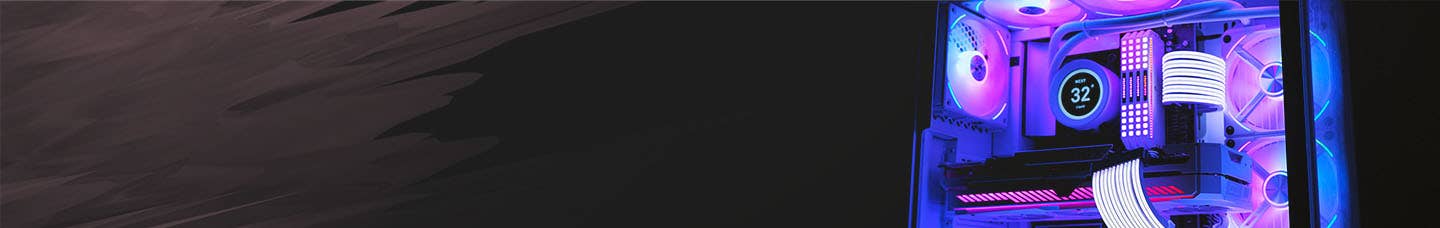Corsair Gaming Keyboard Buying Guide
Corsair gaming keyboards are renowned for their exceptional build quality, cutting-edge technology, and impressive performance. If you're in the market for a Corsair gaming keyboard, this guide will help you make an informed decision and elevate your gaming experience.
Key Considerations
Switch Types: Corsair offers a variety of key switches, including Cherry MX Red, Blue, Brown, and Speed switches. Each type has a unique feel and sound. Select the one that aligns with your gaming style and typing preference.
RGB Lighting: Corsair is famous for its customisable RGB backlighting. Choose a keyboard that lets you personalise the lighting to match your setup and mood.
Build Quality: Corsair keyboards are known for their durability. Look for a keyboard with a solid build, featuring an aluminium frame for added strength.
Anti-Ghosting and N-Key Rollover: Corsair keyboards typically offer anti-ghosting and full N-key rollover to ensure every keypress is registered accurately during intense gaming sessions.
Media Controls: Some Corsair models come with dedicated media controls, providing quick access to volume, playback, and other multimedia functions.
Wireless vs. Wired
Corsair gaming keyboards are available in both wired and wireless versions. Wired keyboards offer lower latency, while wireless ones provide flexibility and a clean, cable-free setup. Choose based on your preferences and gaming setup.
Size and Layout
Corsair offers a variety of keyboard sizes and layouts, including full-sized, tenkeyless (TKL), and compact options. Consider your space and typing needs when selecting the right size and layout.
Brand Reputation and Reviews
Corsair is a well-established brand in the gaming industry known for quality and innovation. As always, it's essential to read user reviews to get insights into specific keyboard models and their real-world performance.
Budget and Features
Set a budget that aligns with your priorities. Corsair gaming keyboards are available at various price points, so choose a model that offers the features most important to you, whether it's advanced switches, customisable lighting, or additional macro keys.
Choosing a Corsair gaming keyboard is a wise investment in your gaming setup. Consider factors like switch type, RGB lighting, build quality, and your budget when making your choice. With a Corsair gaming keyboard, you'll not only enhance your gaming performance but also enjoy a durable and stylish addition to your gaming rig.
 Corsair K70 CORE RGB Mechanical Gaming Keyboard, Grey Keycaps - KB-CORK70CORERGB£89.99 £74.99In stock
Corsair K70 CORE RGB Mechanical Gaming Keyboard, Grey Keycaps - KB-CORK70CORERGB£89.99 £74.99In stock Corsair K60 RGB PRO Cherry VIOLA Mechanical Gaming Keyboard - CH-910D019-UKSpecial Price £109.99 £91.66 was £119.99In stock
Corsair K60 RGB PRO Cherry VIOLA Mechanical Gaming Keyboard - CH-910D019-UKSpecial Price £109.99 £91.66 was £119.99In stock