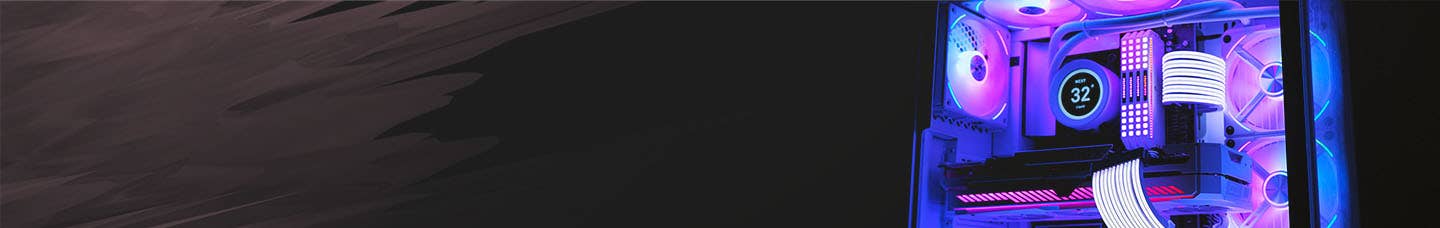We use cookies to make your experience better. To comply with the new e-Privacy directive, we need to ask for your consent to set the cookies. Learn more.
ASUS Mice
Read our ASUS Gaming Mouse Buying Guide to give you insight when selecting your next ASUS mouse.
Shop gaming mice from top gaming brand ASUS.
-
 Asus ROG Harpe Ace Aim White Lab Edition Ultra Lightweight Wireless Gaming Mouse£144.99 £120.82In stock
Asus ROG Harpe Ace Aim White Lab Edition Ultra Lightweight Wireless Gaming Mouse£144.99 £120.82In stock -
 Asus ROG Gladius III Wireless Aimpoint 36000 DPI Gaming Mouse - 90MP02Y0-BMUA00Special Price £99.99 £83.32 was £119.99In stock
Asus ROG Gladius III Wireless Aimpoint 36000 DPI Gaming Mouse - 90MP02Y0-BMUA00Special Price £99.99 £83.32 was £119.99In stock -
 Asus ROG Keris Wireless Aimpoint White 36000 DPI Gaming Mouse - 90MP02V0-BMUA10£99.99 £83.32In stock
Asus ROG Keris Wireless Aimpoint White 36000 DPI Gaming Mouse - 90MP02V0-BMUA10£99.99 £83.32In stock -
 Asus ROG Gladius II Wireless Aimpoint Moonlight White 36000 DPI Lightweight Gaming Mouse£119.99 £99.99In stock
Asus ROG Gladius II Wireless Aimpoint Moonlight White 36000 DPI Lightweight Gaming Mouse£119.99 £99.99In stock -
 Asus ROG Gladius II Core Ergonomic Aura Sync RGB Wired Lightweight Optical Gaming Mouse£49.99 £41.66In stock
Asus ROG Gladius II Core Ergonomic Aura Sync RGB Wired Lightweight Optical Gaming Mouse£49.99 £41.66In stock