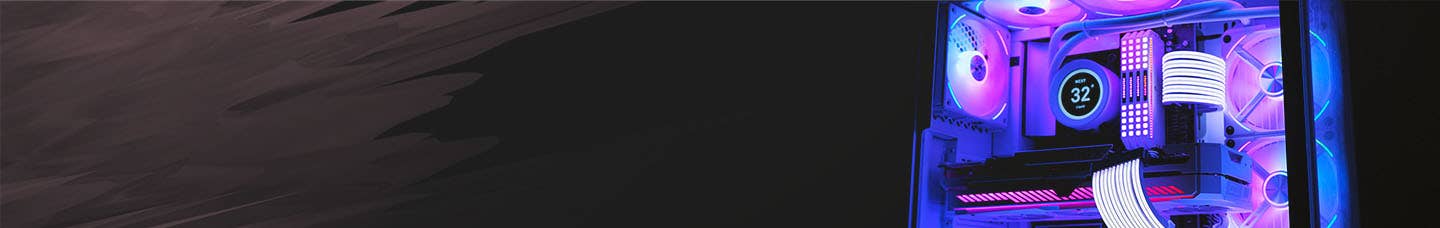We use cookies to make your experience better. To comply with the new e-Privacy directive, we need to ask for your consent to set the cookies. Learn more.
Gaming Mice
Read our Gaming Mouse Buying Guide to help you choose your ultimate new gaming mouse.
Shop gaming mice from top brands including ASUS, Corsair and more.
-
 Glorious Model O 2 Wireless RGB Optical Gaming Mouse - Matte White - GLO-MS-OWV2-MWSpecial Price £92.99 £77.49 was £97.99In stock
Glorious Model O 2 Wireless RGB Optical Gaming Mouse - Matte White - GLO-MS-OWV2-MWSpecial Price £92.99 £77.49 was £97.99In stock -
 MSI Vigor GK30 Combo White Mechanical Gaming Keyboard + Clutch GM11 Gaming MouseSpecial Price £56.99 £47.49 was £62.99In stock
MSI Vigor GK30 Combo White Mechanical Gaming Keyboard + Clutch GM11 Gaming MouseSpecial Price £56.99 £47.49 was £62.99In stock -
 Glorious PC Gaming Race Model D RGB USB Wired Optical Lightweight Mouse - Matte BlackSpecial Price £52.95 £44.12 was £54.95In stock
Glorious PC Gaming Race Model D RGB USB Wired Optical Lightweight Mouse - Matte BlackSpecial Price £52.95 £44.12 was £54.95In stock -
 ROG Keris II Wireless Ace White ROG Aimpoint Pro 42000 DPI Gaming Mouse- 90MP03N0-BMUA10£159.99 £133.32In stock
ROG Keris II Wireless Ace White ROG Aimpoint Pro 42000 DPI Gaming Mouse- 90MP03N0-BMUA10£159.99 £133.32In stock -
 ROG Keris II Wireless Ace Black ROG Aimpoint Pro 42000 DPI Gaming Mouse- 90MP03N0-BMUA00£159.99 £133.32In stock
ROG Keris II Wireless Ace Black ROG Aimpoint Pro 42000 DPI Gaming Mouse- 90MP03N0-BMUA00£159.99 £133.32In stock -
![[Clearance] Glorious PC Gaming Race Model O Gaming- Mouse - White, Glossy - GO-GWHITE](https://www.awd-it.co.uk/media/catalog/product/K/B/KB001GR_203585_800x800_1.jpg?optimize=high&bg-color=255,255,255&fit=bounds&height=426&width=426&canvas=426:426) [Clearance] Glorious PC Gaming Race Model O Gaming- Mouse - White, Glossy - GO-GWHITE£49.99 £41.66In stock
[Clearance] Glorious PC Gaming Race Model O Gaming- Mouse - White, Glossy - GO-GWHITE£49.99 £41.66In stock -
 Cooler Master MM731 Ultra Light 59g Wireless Gaming Mouse- Black - MM-731-KKOH1£24.99 £20.82In stock
Cooler Master MM731 Ultra Light 59g Wireless Gaming Mouse- Black - MM-731-KKOH1£24.99 £20.82In stock -
 Cooler Master MM731 Ultra Light 59g Wireless Gaming Mouse - White - MM-731-WWOH1£17.99 £14.99In stock
Cooler Master MM731 Ultra Light 59g Wireless Gaming Mouse - White - MM-731-WWOH1£17.99 £14.99In stock -
 Asus ROG Harpe Ace Aim White Lab Edition Ultra Lightweight Wireless Gaming Mouse£144.99 £120.82In stock
Asus ROG Harpe Ace Aim White Lab Edition Ultra Lightweight Wireless Gaming Mouse£144.99 £120.82In stock -
 Razer Basilisk Ultimate Optical Wireless RGB Gaming Mouse - Black - RZ01-03170100-R3G1£139.99 £116.66In stock
Razer Basilisk Ultimate Optical Wireless RGB Gaming Mouse - Black - RZ01-03170100-R3G1£139.99 £116.66In stock -
 Razer Basilisk V3 X HyperSpeed Optical RGB Wireless Gaming Mouse - RZ01-04870100-R3G1£69.99 £58.32In stock
Razer Basilisk V3 X HyperSpeed Optical RGB Wireless Gaming Mouse - RZ01-04870100-R3G1£69.99 £58.32In stock -
 Razer DeathAdder V2 X HyperSpeed Optical Wireless Gaming Mouse - RZ01-04130100-R3G1£59.99 £49.99In stock
Razer DeathAdder V2 X HyperSpeed Optical Wireless Gaming Mouse - RZ01-04130100-R3G1£59.99 £49.99In stock -
 Razer Basilisk V3 Optical RGB Gaming Mouse - RZ01-04000100-R3M1Special Price £52.99 £44.16 was £69.99In stock
Razer Basilisk V3 Optical RGB Gaming Mouse - RZ01-04000100-R3M1Special Price £52.99 £44.16 was £69.99In stock -
 Razer Viper V3 Hyperspeed 30,000 DPI Wireless Gaming Mouse - RZ01-04910100-R3M1£74.99 £62.49In stock
Razer Viper V3 Hyperspeed 30,000 DPI Wireless Gaming Mouse - RZ01-04910100-R3M1£74.99 £62.49In stock